Quiz
Download Blend.dwg file
Quiz
Quiz
Quiz
Quiz
Quiz
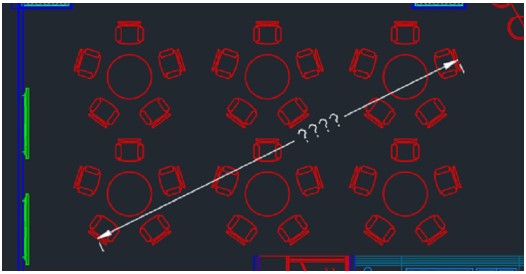
Download Array.dwg file
Quiz
Quiz
Quiz
Quiz
Autodesk Certified Professional in AutoCAD for Design and Drafting Test Practice test unlocks all online simulator questions
Thank you for choosing the free version of the Autodesk Certified Professional in AutoCAD for Design and Drafting Test practice test! Further deepen your knowledge on Autodesk Certifications Simulator; by unlocking the full version of our Autodesk Certified Professional in AutoCAD for Design and Drafting Test Simulator you will be able to take tests with over 150 constantly updated questions and easily pass your exam. 98% of people pass the exam in the first attempt after preparing with our 150 questions.
BUY NOWWhat to expect from our Autodesk Certified Professional in AutoCAD for Design and Drafting Test practice tests and how to prepare for any exam?
The Autodesk Certified Professional in AutoCAD for Design and Drafting Test Simulator Practice Tests are part of the Autodesk Certifications Database and are the best way to prepare for any Autodesk Certified Professional in AutoCAD for Design and Drafting Test exam. The Autodesk Certified Professional in AutoCAD for Design and Drafting Test practice tests consist of 150 questions divided by 5 topics and are written by experts to help you and prepare you to pass the exam on the first attempt. The Autodesk Certified Professional in AutoCAD for Design and Drafting Test database includes questions from previous and other exams, which means you will be able to practice simulating past and future questions. Preparation with Autodesk Certified Professional in AutoCAD for Design and Drafting Test Simulator will also give you an idea of the time it will take to complete each section of the Autodesk Certified Professional in AutoCAD for Design and Drafting Test practice test . It is important to note that the Autodesk Certified Professional in AutoCAD for Design and Drafting Test Simulator does not replace the classic Autodesk Certified Professional in AutoCAD for Design and Drafting Test study guides; however, the Simulator provides valuable insights into what to expect and how much work needs to be done to prepare for the Autodesk Certified Professional in AutoCAD for Design and Drafting Test exam.
BUY NOWAutodesk Certified Professional in AutoCAD for Design and Drafting Test Practice test therefore represents an excellent tool to prepare for the actual exam together with our Autodesk Certifications practice test . Our Autodesk Certified Professional in AutoCAD for Design and Drafting Test Simulator will help you assess your level of preparation and understand your strengths and weaknesses. Below you can read all the quizzes you will find in our Autodesk Certified Professional in AutoCAD for Design and Drafting Test Simulator and how our unique Autodesk Certified Professional in AutoCAD for Design and Drafting Test Database made up of real questions:
Info quiz:
- Quiz name:Autodesk Certified Professional in AutoCAD for Design and Drafting Test
- Total number of questions:150
- Number of questions for the test:50
- Pass score:80%
- Number of topics:5 Topics
- Application and drawing management:130 Questions
- Author and edit drawing content:9 Questions
- Collaboration:4 Questions
- Configure and manage design output:3 Questions
- Design annotation and detailing:4 Questions
You can prepare for the Autodesk Certified Professional in AutoCAD for Design and Drafting Test exams with our mobile app. It is very easy to use and even works offline in case of network failure, with all the functions you need to study and practice with our Autodesk Certified Professional in AutoCAD for Design and Drafting Test Simulator.
Use our Mobile App, available for both Android and iOS devices, with our Autodesk Certified Professional in AutoCAD for Design and Drafting Test Simulator . You can use it anywhere and always remember that our mobile app is free and available on all stores.
Our Mobile App contains all Autodesk Certified Professional in AutoCAD for Design and Drafting Test practice tests which consist of 150 questions that are divided by 5 topics and also provide study material to pass the final Autodesk Certified Professional in AutoCAD for Design and Drafting Test exam with guaranteed success. Our Autodesk Certified Professional in AutoCAD for Design and Drafting Test database contain hundreds of questions and Autodesk Certifications Tests related to Autodesk Certified Professional in AutoCAD for Design and Drafting Test Exam. This way you can practice anywhere you want, even offline without the internet.
BUY NOW