Quiz
Download Blend.dwg file
Quiz
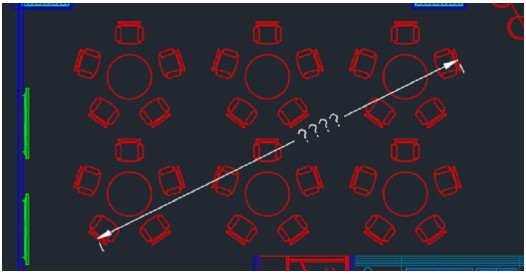
Download Array.dwg file
Quiz
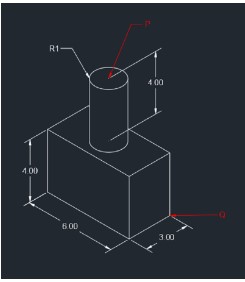
Download Isometric.dwg file
Quiz
Download Coordinates.dwg file
Quiz
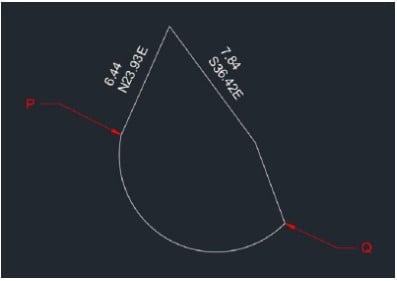
Download Surveyor unit.dwg file
Quiz
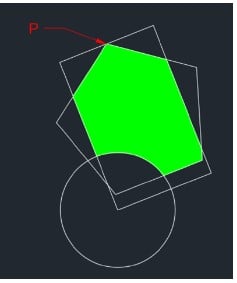
Download Polygon.dwg file
Quiz
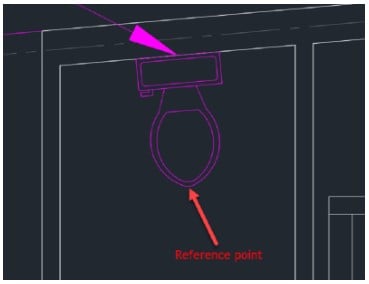
Download Rotate.dwg file
Quiz
Download Scale.dwg file
Quiz
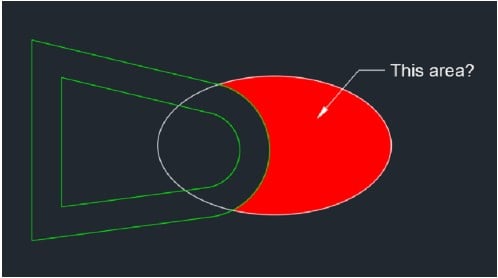
Download Offset.dwg file
Quiz
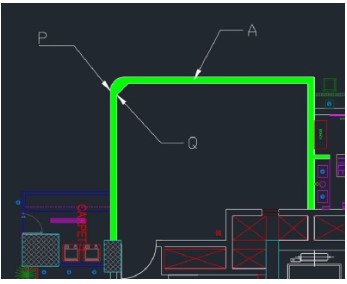
Download Fillet and chamfer.dwg file
Quiz e Simulatore: Quiz Autocad - sblocca tutte le domande del simulatore online
Grazie per aver scelto la versione free del Quiz Quiz Autocad! Approfondisci ulteriormente le tue conoscenze con i nostri Simulatori Certificazioni; Sbloccando la versione completa del nostro Simulatore Quiz Autocad potrai effettuare test e quiz con oltre 145 domande sempre aggiornate e superare facilmente la tua prove d’esame. Il 98% di persone che si sono esercitate con le nostre 145 domande hanno superato l'esame al primo tentativo.
ACQUISTA ORACosa aspettarsi dal nostro Simulatore Quiz Autocad e come prepararsi a qualsiasi quiz Quiz Autocad?
I Test pratici di Quiz Autocad fanno parte della Banca Dati Certificazioni e rappresentano il modo migliore per prepararsi a qualsiasi esame per Quiz Autocad. I quiz sono composti da 145 domande divise per 1 argomenti e sono scritti da esperti per aiutarvi e prepararvi a raggiungere l’obiettivo di superare l’esame al primo tentativo. La banca dati per Quiz Autocad include domande apparse in esami precedenti e non solo, il che significa che sarete in grado di esercitarvi simulando le domande passate e future. La preparazione al Test Quiz Autocad vi offrirà anche un’idea del tempo necessario per completare ogni sezione del Quiz Quiz Autocad. È importante notare che il Simulatore Quiz Autocad non sostituisce le classiche guide Quiz Autocad di studio; tuttavia, il Simulatore fornisce indicazioni preziose su cosa aspettarsi e su quanto lavoro occorra fare per prepararsi all'esame Quiz Autocad.
ACQUISTA ORAI Quiz Quiz Autocad rappresentano quindi un ottimo strumento per prepararsi all’esame vero e proprio assieme ai nostri Quiz Certificazioni. I nostri test ti aiuteranno a valutare il tuo livello di preparazione e a comprendere i tuoi punti di forza e debolezza. Di seguito potrai leggere tutti i quiz che troverai nel nostro Simulatore Quiz Autocad e come è composta la nostra unica Banca Dati Quiz Autocad fatta di domande vere e reali:
Info quiz:
- Nome del quiz:Quiz Autocad
- Numero totale di domande:145
- Numero di domande per il test:50
- Punteggio di superamento:80%
- Numero di argomenti:1 argomenti
- Domande miste:145 domande
Potete prepararvi agli esami Quiz Autocad anche con la nostra applicazione mobile. È molto facile da usare e funziona anche off-line in caso di mancata disponibilità di rete, con tutte le funzioni necessarie per studiare ed esercitarvi con la nostra
Utilizzate la nostra Applicazione Mobile, disponibile sia per Android che per iOS, con il nostro Simulatore Quiz Autocad. Potete utilizzarla ovunque e ricordate sempre che la nostra applicazione mobile è gratuita e disponibile su tutti gli Store.
L’applicazione mobile contiene tutte i Quiz Quiz Autocad per un totale di 145 domande divisi per 1 argomenti e fornirà il materiale di studio per superare l’esame finale con un successo garantito. Le nostre Banche Dati Quiz Autocad contengono centinaia di domande relative all'Esame Quiz Autocad e ai Test Certificazioni. In questo modo sarà possibile esercitarsi quando e dove volete anche in modalità offline.
ACQUISTA ORA