Autodesk Certified Professional Test: Tips to Ace It
Autodesk Certified Professional in Revit for Architectural Design Test
Autodesk Certified Professional in Revit for Architectural Design Test is designed to certify professionals who have the skills and knowledge to produce design documents in Autodesk® Revit software. This certification helps demonstrate your advanced skill sets with 3D modeling and documentation. Becoming certified also helps differentiate you, showcase your expertise, increase your credibility, and unlock new job opportunities and career possibilities.
Here are the most popular products... Try them now!
1
Ready to Ace the Autodesk Certified Professional Exam? Here’s Your Ultimate Guide for Success in India
Have you ever wondered if your skills in design software measure up to industry standards? Or perhaps you’re contemplating whether to invest time in becoming an Autodesk Certified Professional? With the rapid evolution of design technology, staying ahead is more critical than ever. But what does it truly take to pass the Autodesk Certified Professional Test? And how can this credential benefit your career in India?
To understand the significance of the Autodesk certification journey, let’s explore its background. Autodesk has long been a leader in design software, empowering professionals across industries like architecture, engineering, and manufacturing. As organizations seek individuals with validated skills, passing the Autodesk Certified Professional Exam has become a sought-after achievement. This certification not only demonstrates your expertise but also enhances your credibility in a competitive job market.
In this article, we’ll delve into the intricacies of the Autodesk Certified Professional Test, highlighting its structure, preparation strategies, and common pitfalls. You can expect to gain valuable insights into the exam format, the essential skills required, and effective study techniques to help you succeed. Additionally, we will share tips on how to showcase your certification on resumes and LinkedIn profiles, ensuring that you make the most of your hard-earned credentials.
By the end of this blog, you’ll have a clearer roadmap for navigating the certification process. We aim to equip you with the knowledge and confidence to tackle the exam head-on, making it less of a stressful endeavor and more of an exciting challenge. So, are you ready to transform your career with the Autodesk Certified Professional Test? Let’s get started-your future self will thank you!
The most trending products:
You may be interested in reading these other articles too:
- Take our official updated Autodesk Certified Associate in CAD for Mechanical Design Test Practice Test 2025 and Get Your Official Score!
- Take our official updated Autodesk Certified Professional in AutoCAD for Design and Drafting Test Practice Test 2025 and Get Your Official Score!
- Master the Autodesk Certified Professional Electrical Design Test Today
- Take our official updated Autodesk Certified Professional in Inventor for Mechanical Design Test Practice Test 2025 and Get Your Official Score!
- Take our official updated Autodesk Certified Associate in CAM for 2.5 Axis Milling Test Practice Test 2025 and Get Your Official Score!
- Take our official updated Autodesk Certified Associate in CAM for Turning Test Practice Test 2025 and Get Your Official Score!
- Take our official updated Autodesk Certified Expert in CAM for Multi-Axis Milling Test Practice Test 2025 and Get Your Official Score!
- Take our official updated Autodesk Certified Expert in Generative Design for Manufacturing Test Practice Test 2025 and Get Your Official Score!
- Take our official updated Autodesk Certified Professional in CAM for 3 Axis Milling Test Practice Test 2025 and Get Your Official Score!
- Take our official updated Autodesk Certified Professional in Civil 3D for Infrastructure Design Test Practice Test 2025 and Get Your Official Score!
- Take our official updated Autodesk Certified Professional in Design for Manufacturing Test Practice Test 2025 and Get Your Official Score!
- Take our official updated Autodesk Certified Professional in Revit for Mechanical Design Test Practice Test 2025 and Get Your Official Score!
- Take our official updated Autodesk Certified Professional in Revit for Structural Design Test Practice Test 2025 and Get Your Official Score!
- Take our official updated Autodesk Certified Professional in Simulation for Static Stress Analysis Test Practice Test 2025 and Get Your Official Score!
- Take our official updated Autodesk Certified User certification in AutoCAD Test Practice Test 2025 and Get Your Official Score!
- Take our official updated Autodesk Certified User certification in Inventor Test Practice Test 2025 and Get Your Official Score!
- Take our official updated Autodesk Certified User certification in Revit Test Practice Test 2025 and Get Your Official Score!
- Take our official updated Autodesk Certified User certification in 3ds Max Test Practice Test 2025 and Get Your Official Score!
- Take our official updated Autodesk Certified User certification in Fusion 360 Test Practice Test 2025 and Get Your Official Score!
- Take our official updated Autodesk Certified User certification in Maya Test Practice Test 2025 and Get Your Official Score!
What to Study for the Autodesk Test: Find Subjects in Easyquizzz Simulator

The Autodesk Certified Professional in Revit for Architectural Design Test is a key certification for those wanting to prove their skills in Revit software. This exam is designed for experienced users who want to showcase their ability to efficiently create architectural designs. Passing the test shows that you have a strong understanding of Revit and can use it effectively in real-world situations.
This is not just any certification; it’s recognized globally and specifically focuses on architectural design. The Autodesk Certified Professional test assesses your ability to work with various features in Revit. You’ll need to demonstrate your knowledge of building information modeling (BIM) and architectural documentation practices.
Candidates who pass this exam gain recognition as professionals in the field. They show their commitment to ongoing learning and mastery of essential tools in architecture.
If you’re interested in taking the plunge, you can find more information about the exam format, requirements, and study materials on the official Autodesk website. Here’s the link to get started: Autodesk Certified Professional in Revit for Architectural Design Test.
This certification can help boost your career prospects in India and beyond, making you stand out in the competitive job market.
What are the topics of the Autodesk Certified Professional in Revit for Architectural Design Test?
When preparing for the autodesk certified professional test, it’s crucial to know the topics covered in the Autodesk Certified Professional in Revit for Architectural Design Test. This exam is designed to evaluate your skills and knowledge in architectural design using Revit. Here’s a breakdown of the main topics you’ll encounter:
- Understanding The User Interface: Get familiar with the tools and settings in Revit.
- Creating And Modifying Elements: Learn how to create walls, doors, windows, and other building components.
- Working With Views: Explore various view types and their management.
- Detailing And Documentation: Focus on annotating plans, sections, and schedules.
- Collaboration: Understand how to work with teams in a shared project environment.
- Analysis: Dive into energy analysis and performance metrics.
- Project Setup: Get insights on starting a project, setting up templates, and managing project standards.
To find detailed topics and additional resources, check out the official website for the Autodesk Certified Professional in Revit for Architectural Design Test. Knowing these topics can help you focus your study efforts effectively. For more information, visit the official Autodesk site.
Autodesk Certified Professional in Revit for Architectural Design Test: Exam Topics and Weightings
Exam Content and Focus Areas
The Autodesk Certified Professional in Revit for Architectural Design Test is designed to assess your knowledge and skills in various aspects of Revit for architectural design. The exam covers a wide range of topics, each with a specific weight in the overall assessment.
Exam Topics and Weightings:
| Topic | Subtopics | Weighting (%) | Approximate Number of Questions |
|---|---|---|---|
| Project Setup and Management | Project Templates, Units and Coordinate Systems, Project Phases, Issue Tracking | 10-15% | 5-8 |
| Modeling And Documentation | Architectural Elements (Walls, Floors, Roofs, etc.), Views (Floor Plans, Elevations, Sections), Schedules (Doors, Windows, Materials), Annotation (Dimensions, Tags, Legends) | 25-30% | 12-15 |
| Collaboration And Coordination | Linked Models, Worksharing, Clash Detection, BIM Collaboration | 15-20% | 7-10 |
| Analysis And Visualization | Energy Analysis, Solar Studies, Rendering, Animations | 10-15% | 5-8 |
| Customization And Automation | Families, Parameters, Schedules, Dynamo (Scripting), API | 10-15% | 5-8 |
Note: The exact weightings and number of questions may vary slightly from exam to exam. It’s essential to prepare for all topics to ensure a strong chance of success.
- Hands-on Experience: The exam may include practical questions that require you to demonstrate your ability to perform tasks within Revit, such as creating models, modifying elements, and generating documentation.
- Problem-Solving Skills: Be prepared to apply your knowledge to solve real-world architectural design challenges using Revit.
- Best Practices: Familiarize yourself with industry best practices and Revit standards for efficient and effective workflows.
By focusing on these key topics and subtopics, and by gaining practical experience with Revit, you can increase your chances of passing the Autodesk Certified Professional in Revit for Architectural Design Test.
How to sign up for the exam of Autodesk Certified Professional in Revit for Architectural Design Test?
Signing up for the Autodesk Certified Professional in Revit for Architectural Design Test is a straightforward process. First, you need to visit the official Autodesk certification page. You can find all the necessary information about the exam there. Just head over to the.
Once you’re on the page, look for the registration section. You’ll need to create an Autodesk account if you don’t have one already. This account will be your gateway to all Autodesk services, including exam registration.
After logging into your account, select the “Schedule Exam” option. You’ll find a list of available exams. Choose the Autodesk Certified Professional in Revit for Architectural Design Test from the list. The system will guide you through the steps. Fill in the required details and confirm your selection.
You should also check the exam format and requirements. Familiarizing yourself with these details can help you prepare better.
Finally, once you finish the registration process, you’ll receive a confirmation email. Keep this email safe as it contains important information related to your exam. That’s it! You’re now set to take the autodesk certified professional test.
Registering for the Autodesk Certified Professional in Revit for Architectural Design Test
Booking Your Exam
To book your Autodesk Certified Professional in Revit for Architectural Design Test, follow these steps:
- Visit the Autodesk Certification Website: Go to the official Autodesk Certification website (Visit the Autodesk Certification Website).
- Create an Account: If you don’t have an account, create one by providing your personal information.
- Search for the Exam: Use the search bar to find the “Autodesk Certified Professional in Revit for Architectural Design Test.”
- Choose Your Location and Date: Select your preferred testing location and exam date. Availability may vary depending on your region.
- Pay the Exam Fee: Complete the payment process using the accepted payment methods. The exam fee may vary based on your location and any applicable discounts.
- Confirm Your Booking: Review your booking details and confirm your registration.
Additional Information:
- Exam Locations: Autodesk Certified Professional exams are typically offered at authorized testing centers worldwide. You can search for available locations near you on the Autodesk Certification website.
- Exam Dates: Exam dates are scheduled throughout the year. Check the website for the most current availability in your region.
- Rescheduling And Cancellations: You may be able to reschedule or cancel your exam, subject to certain fees and deadlines. Refer to the Autodesk Certification website for the specific policies.
By following these steps, you can successfully register for the Autodesk Certified Professional in Revit for Architectural Design Test and take the next step in validating your Revit skills.
Where is the test center?
When you’re ready to take the autodesk certified professional test, you need to know a few things. First off, the exam usually costs around ₹12,000. Keep this in mind while budgeting for your certification journey.
Booking the exam is easy. You can do it online through the Autodesk website or via authorized centers in India. Make sure you create an account on the Autodesk site. After that, choose the test, pick a date, and pay the fee. It’s pretty straightforward.
Now, about deadlines. You should enroll at least a week before your chosen exam date. This gives you enough time to prepare and avoid any last-minute hiccups. If you miss the deadline, you’ll have to wait for the next available slot.
The autodesk certified professional exam is offered at various test centers across India. You can find them in major cities like Delhi, Mumbai, and Bangalore. Check the Autodesk site for a complete list of locations.
By knowing these details, you can confidently navigate the registration process for the autodesk certified professional test. Simply follow these steps, and you’ll be well on your way to earning your certification.
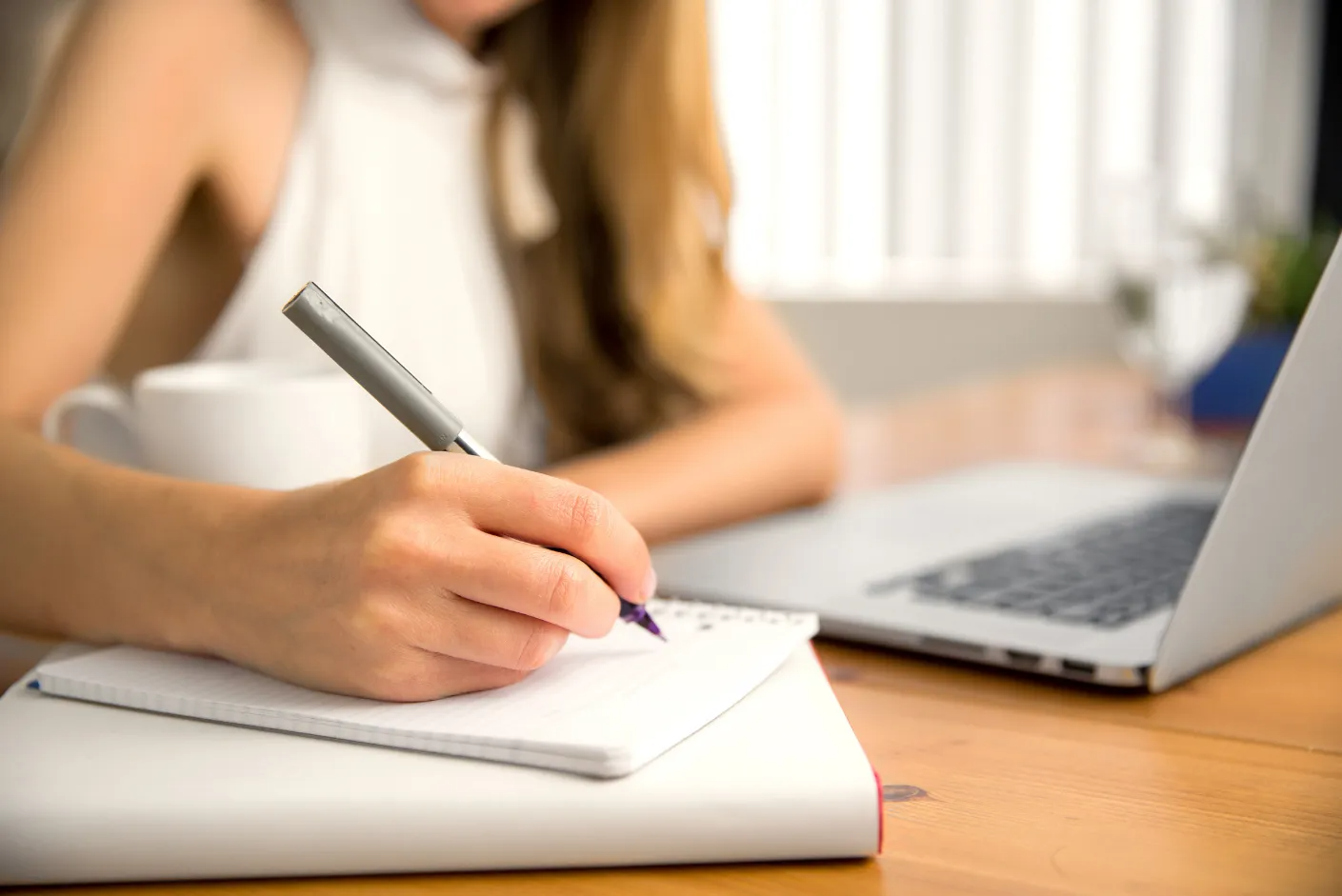
What is the format of the Autodesk Certified Professional in Revit for Architectural Design Test?
The autodesk certified professional test is structured to assess your skills through multiple-choice questions. You’ll face a total of 45 questions, giving you a broad range of topics to cover. The exam lasts for 90 minutes, so time management is key. Make sure you pace yourself well throughout the test.
To pass, you’ll need to score at least 72%. This means you must demonstrate a solid understanding of Revit for architectural design. Each question you answer correctly awards you one point. If you leave a question unanswered, you won’t gain or lose any points. However, answering incorrectly will not penalize you either; you simply won’t earn a point for that question.
Knowing this structure helps you prepare better. You can focus on areas where you feel less confident. The autodesk certified professional test really checks your practical knowledge and problem-solving skills.
Keep in mind that understanding the exam format is just as important as mastering the content. Familiarizing yourself with these details can make a big difference in your performance. So, get ready to tackle the Autodesk Certified Professional in Revit for Architectural Design Test with confidence!
Autodesk Certified Professional in Revit for Architectural Design Test: A Comprehensive Overview
Exam Format and Structure
The Autodesk Certified Professional in Revit for Architectural Design Test is a rigorous assessment designed to validate your expertise in using Autodesk Revit software for architectural design tasks. This exam evaluates your ability to effectively model, document, and collaborate on architectural projects using Revit.
Key Exam Details:
| Feature | Details |
|---|---|
| Passing Score | 70% |
| Publication Date | [Insert most recent publication date] |
| Exam Date | Available year-round |
| Validity | 3 years |
| Test Centers | Worldwide locations |
| Number Of Questions | [Insert number of questions] |
| Points | [Insert Point system] |
| Available Languages | English |
| Duration Of Exam | [Insert exam duration] |
Note: The exact number of questions, point system, and exam duration may vary slightly, so it’s recommended to check the official Autodesk certification website for the most up-to-date information.
- Exam Format: The exam typically includes a combination of multiple-choice, fill-in-the-blank, and scenario-based questions.
- Content Areas: The exam covers a wide range of Revit topics, including:
- Modeling And Documentation: Creating and modifying architectural elements, generating views and schedules, and managing project information.
- Collaboration And Coordination: Working with teams, coordinating BIM models, and managing clash detection.
- Analysis And Visualization: Performing energy analysis, generating visualizations, and creating animations.
- Customization And Automation: Using scripting and customization tools to enhance workflow efficiency.
By understanding the exam format and content areas, you can effectively prepare for the Autodesk Certified Professional in Revit for Architectural Design Test and demonstrate your proficiency in Revit for architectural design.
Why do you need to take the Autodesk Certified Professional in Revit for Architectural Design Test?
The Autodesk Certified Professional Test is designed for people who work with architectural design. This includes architects, designers, and drafters. If you use Revit for your projects, this test is for you. To take the exam, you should have some experience with Revit. It’s best if you have worked with the software for at least one year.
There are no strict rules for eligibility, but having a background in architecture or design helps a lot. If you already hold an Autodesk Certified Associate certification, that’s a plus, but it’s not necessary. You just need to be familiar with using Revit in real-life situations.
The exam covers many topics, including creating buildings, managing data, and using tools that help in design. You will need to show that you can use Revit effectively. The Autodesk Certified Professional Exam is a great way to prove your skills. Passing this test can open doors for job opportunities and career growth.
So, if you’re ready to advance your career in architecture, consider taking the Autodesk Certified Professional Test. It validates your expertise and shows that you are serious about your profession.
What is the difficulty of the Autodesk Certified Professional in Revit for Architectural Design Test exam?
The Autodesk Certified Professional test in Revit for Architectural Design can be quite challenging. Many candidates find it tough to pass. You will face questions that require a solid understanding of Revit tools and practices. For example, you might need to identify the correct method to create a floor plan or manage visibility settings. These questions often test your practical skills rather than just theory.
The exam includes scenario-based questions. You may have to choose the best solution for a specific design problem. This means you need to think critically and apply your knowledge effectively.
To tackle the challenges, start by practicing with real-world projects. Use Revit regularly to get comfortable. Familiarize yourself with all the features and functions.
Also, consider joining study groups or online forums. Discussing topics with peers can make a big difference. They might share tips and tricks that help you understand difficult concepts better.
Lastly, take practice tests. They can help you get used to the exam format. This way, you’ll feel more prepared when the time comes for the actual Autodesk Certified Professional test. Remember, understanding the software and its applications is key to passing the exam.
What are the professional advantages of passing Autodesk Certified Professional in Revit for Architectural Design Test?
Passing the Autodesk Certified Professional test in Revit for Architectural Design can open many doors for you. With this certification, you can take on roles like architectural designer, BIM manager, or project coordinator. Companies look for certified professionals who can create accurate models and manage projects effectively. This means you’ll have a better chance of landing a job in top firms.
In terms of salary, certified professionals often earn more than those without this certification. In India, salaries can start from around ₹6 lakh per year and go up to ₹15 lakh or more, depending on your experience and skills. You earning potential increases as you gain experience and take on more responsibilities.
Career opportunities also expand significantly after passing the Autodesk Certified Professional test. You might find yourself working on exciting projects in commercial, residential, or even urban design sectors. Many firms prefer hiring certified experts for their projects, as it shows a commitment to quality and professionalism.
Additionally, this certification can lead to promotions and higher-level positions in your current job. Overall, getting certified gives you a strong advantage in the competitive job market of architecture and design.
What are the professional benefits after passing the Autodesk Certified Professional in Revit for Architectural Design Test?
Professional Benefits:
Passing the Autodesk Certified Professional in Revit for Architectural Design Test can significantly enhance your career prospects as an architectural designer. Here are some of the key professional benefits:
- Enhanced Job Opportunities: Certification demonstrates your proficiency in Revit, a widely used software in the architectural industry. This can increase your chances of landing desired jobs and securing promotions.
- Increased Salary Potential: Certified professionals often command higher salaries due to their specialized skills and expertise. Employers recognize the value of certification and are willing to pay a premium for it.
- Improved Credibility: Certification validates your knowledge and skills, establishing you as a credible and reliable professional in the field. This can lead to greater trust and respect from clients and colleagues.
- Career Advancement: The certification can be a stepping stone to higher-level positions and leadership roles. It demonstrates your commitment to professional development and your ability to take on more responsibilities.
- Networking Opportunities: Certification can connect you with a community of like-minded professionals, providing opportunities for networking, collaboration, and knowledge sharing.
Salary:
The exact salary increase associated with the Autodesk Certified Professional in Revit for Architectural Design Test can vary depending on factors such as your location, experience level, and the specific industry you work in. However, studies have shown that certified professionals often earn significantly more than their non-certified counterparts.
How to pass the exam by preparing with Easy-Quizzz Simulator and Mobile app
Preparing for the autodesk certified professional test can seem tough. But with the Easy-Quizzz Simulator and Mobile App, you can make it easier. These tools are designed specifically to help you ace the Autodesk Certified Professional Exam for Revit in Architectural Design.
The Easy-Quizzz Simulator provides a realistic testing experience. You’ll see the types of questions that appear on the actual test. This way, you get a feel for the format and timing. Plus, it tracks your progress. You can focus on areas where you need more practice.
The Mobile App lets you study on the go. Whether you’re at home or traveling, you can access quizzes anytime. This flexibility makes it easy to fit studying into your busy day.
You can check out the Simulator for a comprehensive preparation experience. There are also specific quizzes like the Autodesk Revit Quiz and to sharpen your skills.
Using these tools, you boost your confidence and knowledge. This combination can greatly increase your chances of passing the autodesk certified professional test. So, get started today with Easy-Quizzz, and watch your understanding improve!
Summary of Autodesk Certified Professional in Revit for Architectural Design Test
The Autodesk Certified Professional in Revit for Architectural Design Test is designed to evaluate the skills and knowledge required to effectively utilize Revit software for architectural design. Our comprehensive quiz simulator offers a structured approach to mastering key concepts through a series of meticulously crafted practice questions, totaling 312 across various categories.
Key Features
Learning Mode: This feature allows users to learn from their mistakes by displaying correct answers and detailed explanations, promoting a deeper understanding of concepts.
Web Simulator and Mobile App: Accessible on any device, this dual platform ensures you can practice anywhere, anytime.
Online And Offline Mode: The mobile app’s offline capability lets you continue your studies without needing an internet connection.
Auto Scroll: A user-friendly auto scroll feature enhances the flow of practice sessions.
Exam Mode: Simulate the real exam environment to familiarize yourself with test conditions.
Customization Options: Adjust the passing score, test duration, and number of questions to create a personalized learning experience.
Content Breakdown
The quiz covers a range of topics, including:
- Documentation and detail management
- Project standards and setup configurations
- Modeling various architectural components
- Collaboration and coordination processes
Each section contains 12 targeted questions, ensuring a thorough review of essential skills for the Autodesk certification. This structured training approach supports candidates in achieving their certification goals efficiently and effectively.
At Easy-Quizzz.com we provide Autodesk Certified Professional in Revit for Architectural Design Test Simulator with 312 questions and 26 topics. .
| Topic Name | Number of Questions |
|---|---|
| Documentation - Create, modify, and manage detail groups | 12 |
| Project standards and setup - Configure print and export settings | 12 |
| Documentation - Create and control detail and drafting views | 12 |
| Modeling - Configure rooms | 12 |
| Documentation - Create and manage legends | 12 |
| Project standards and setup - Configure custom user interface settings | 12 |
| Documentation - Configure and manage annotative elements | 12 |
| Modeling - Create, configure, and apply materials | 12 |
| Documentation - Create and configure basic 2D parametric families | 12 |
| Documentation - Use document revisions | 12 |
| Project standards and setup - Configure and manage project settings and location | 12 |
| Documentation - Create and control advanced model views, visibility, and graphics | 12 |
| Collaboration and coordination - Create, configure, and manage design options | 12 |
| Information analysis - Create sun and shadow studies | 12 |
| Information analysis - Create and manage schedules | 12 |
| Information analysis - Create and edit area schemes and area plans | 12 |
| Collaboration and coordination - Use the Copy/Monitor process and features | 12 |
| Collaboration and coordination - Link and manage various file formats | 12 |
| Project standards and setup - Use and manage the project browser | 12 |
| Collaboration and coordination - Configure worksets and initiate worksharing | 12 |
| Modeling - Create topography | 12 |
| Collaboration and coordination - Perform basic model maintenance | 12 |
| Modeling - Create and modify advanced architectural components | 12 |
| Collaboration and coordination - Manage and configure phasing | 12 |
| Modeling - Create and configure basic 3D parametric families | 12 |
| Modeling - Create, modify, and manage model groups | 12 |
Earning the Autodesk Certified Professional (ACP) in Revit for Architectural Design validates your expertise in using Revit for architectural workflows. Before taking the exam, it’s important to familiarize yourself with the details. The official Autodesk Certification websiteprovides a comprehensive overview of the exam, including:
- Eligibility Requirements: While there are no formal prerequisites, Autodesk recommends having at least 1200 hours of real-world Revit experience in an architectural environment.
- Exam Format: The 120-minute exam is computer-based and delivered through Pearson VUE testing centers. It utilizes various question formats, including multiple choice, drag-and-drop, and interactive elements that test your proficiency with the software interface.
- Exam Syllabus: The exam covers a wide range of Revit skills, encompassing modeling, documentation, collaboration, project standards, families, and information analysis. Specific details on the exam content are not publicly available, but the Autodesk website offers resources to help you prepare.
For additional information on professional certifications in India, you can also consult the website of the Confederation of Indian Industry (CII)or the National Skill Development Corporation (NSDC). These resources can provide insights into the broader landscape of professional certifications relevant to the Indian job market.